

No more stock-outs with automated replenishment
Say goodbye to lost sales, stock-out and disappointed customers with Shelf Planner's automated replenishmentThis article is all about leveraging automated inventory management to ensure you can relax a bit while still fulfilling your customers’ orders efficiently and on time.
Imagine you’re the owner of a small coffee shop, an establishment you’ve poured your heart into. It’s nestled in a cozy neighbourhood, and despite its small size, it’s a popular spot where locals drop by regularly.
You usually get about 100 customers each day, which is great, but it also means a lot of work for you.
Every time you make a sale, there’s a lot to keep track of. You need to jot down what was sold, update your inventory, check if you have enough stock for the rest of the week, and, if necessary, reorder items before you run out.
If you do all this manually, it can quickly become a tedious, error-prone task, leading to inventory mishaps and unhappy customers.
This is where an efficient inventory management system comes into play. It can help you automate many of these tasks, reduce errors, and ensure your customers leave happy with their favorite coffee in hand.
By streamlining your processes, you can focus more on delivering excellent service and maintaining the charm that keeps people coming back.
Table of Contents
The challenges with manual inventory management
Most platforms have inventory management built in.
With manual inventory management, you have to rely on your team to keep track of their:
- Stock levels
- Related sales
- Supplier activities
- Financials
Many companies, large and small, still keep track of all that with Excel spreadsheets. This means that employees have to periodically count all their stock and then update the values on the spreadsheet.
What’s more, employees have to manually input data about what’s been sold and what needs to be restocked.
Inaccurate stock levels
The main downside of this the manual stock management is that it’s error-prone — it’s all based on manual input, and there’s a greater chance of human error.
This problem is further magnified if the business deals with multiple sales channels since each channel will likely have its own system for tracking inventory.
So, if an employee makes a mistake when inputting data into one system, it can also cause problems with the other systems.
These small mistakes inevitably lead to inaccurate inventory levels, leading to stockouts and lost sales. When inventory data isn’t accurately represented, it causes a domino effect of inefficiencies throughout the business and can result in costly mistakes.
Lost sales
If you’ve ever ordered something to get an email two days later saying it’s out of stock, you know how frustrating this can be.
Most likely, that was the last time you shopped with that company, which means that the business lost a sale and a customer.
A study by Bain & Company found that increasing customer retention rates by just 5% can increase profits by up to 25%. This is a significant return on investment that businesses should strive to achieve.
A waste of valuable time...
Managing your stock manually can be extremely time-consuming, especially once your business expands.
Employees have to spend their valuable time inputting data and cross-referencing it to ensure its accuracy, while you would rather have them spend time on more important things, like serving customers…
This system is also reactive rather than proactive — businesses only find out about stock levels when they run out of something or do a new stocktake.
Luckily, automated inventory management software can streamline these tasks and reduce human errors. Let’s take a look at what it is and how it works.
How automation can help...
An automated inventory management tool like Shelf Planner helps businesses keep track of stock levels automatically with minimal human intervention.
It’s a proactive tool that helps you avoid:
- Stock Outs
- Excess inventory
- Lost Sales
- Disappointed customers
This is done by using inventory management tools that track stock levels in real time across all your sales channels. That way, you always have an accurate picture of your stock levels and you can make informed decisions about restocking.
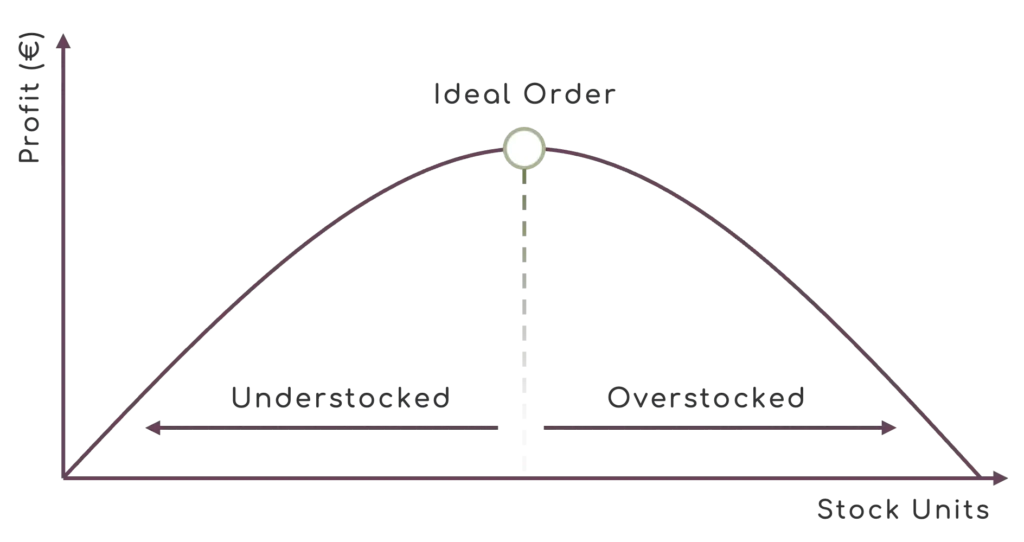
5 advantages of inventory automation
It’s free to use a spreadsheet, yet there are some significant hidden costs involved.
Without the right insights, these hidden costs quickly add up and soon outweigh the benefits of using a free system.
Certain micro businesses may be able to get their stock managed manually, but if you’re running a growing company, you will quickly start to feel the strain.
This is when inventory automation starts making sense.
There are many benefits when automating your inventory management. Let’s take a look at the 7 most impactful ones.
1. Improved decision making
Accurate inventory data lets you make informed decisions about reordering.
Keeping stock levels optimal can save a lot on warehousing carrying costs.
Businesses only need to hold enough stock to meet customer demand rather than overstocking, which can tie up valuable capital.
2. Cost reductions
Accurate inventory data lets you make informed decisions about reordering.
This helps to avoid stock-outs and ensures that there is enough inventory to fulfil every order. Moreover, you can also set reorder points with inventory control software. So, when inventory reaches a certain level, you will be notified and can restock before you run out of products.
3. Increased accuracy
One of the biggest benefits of an automated inventory system is that it improves accuracy.
This is because you no longer have to rely on manual input. Instead of manual data entry by your team, automated inventory management software offers real-time tracking across all inventory locations and sales channels and automatically updates information.
4. Improved efficiency
An automated inventory control system is much more efficient than manual methods.
Since you no longer need to fix complex and labour intens spreadsheets, you have more time to focus on other tasks.
And with a system keeping track of inventory levels, stocktakes and cycle counts don’t need to be done as frequently.
5. Happy customers
Last, but definitely not least, accurate stock data helps you maintain stock levels based on fluctuating demand.
As a result, businesses can significantly improve lead time and fulfil orders as soon as possible.
This leads to happy customers who are more likely to return to your shop over and over again.
5 features to look for in inventory optimisation tools
The benefits of automated inventory systems are numerous. But before you start deleting all your Excel spreadsheets, let’s see some of the more important features you should look out for when choosing the best inventory management automation software for your company.
1. Forecast your sales
Not all inventory management software come with inventory planning and forecasting features, but at Shelf Planner we believe this is by far the most important corner stone.
Understanding your customer demand, in combination with trends in the market, greatly streamlines your demand planning while making it a lot more accurate as it’s based on precise sales data.
Fluctuations in your customer demand can quickly create costly understock situations, which will ultimately disappoint your customers.
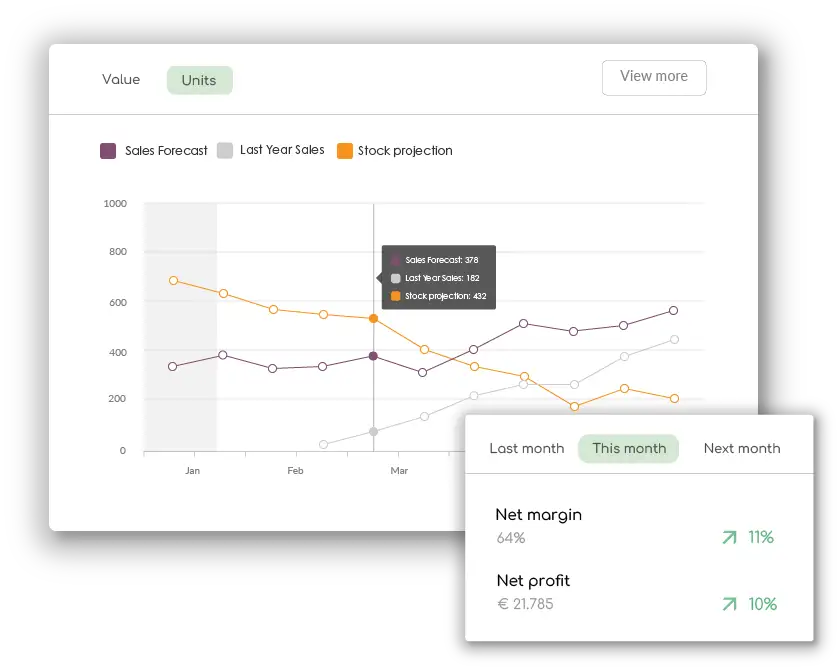
2. Synchronise across multiple channels
A point of sale (POS) system allows you to track inventory at physical locations and connect with data from online sales. If you have a multichannel sales strategy, then you need POS systems that can keep track of them all.
This way, you can avoid selling the same product twice and avoid stockouts.
As you can see, this list can get pretty long, but it’s important to have a clear idea of your requirements before you start looking for the right platform. Once you know what features you need, you can narrow down your options and find the perfect solution for your business.
3. Track multiple warehouses
If you have multiple stores or multiple warehouses to manage, then you need software that can keep track of them all in one place.
This way, you can see at a glance which location has the products you need and can make informed decisions about where to source them from.
4. Set the right re-order points
As we mentioned before, setting reorder points is a great way to avoid stockouts. Look for software that allows you to set notifications for each item so you can restock before you run out.
5. Integrate with other apps and platforms
Most likely, you’re already using certain apps to run your business.
These may include:
- e-commerce platforms
- Accounting platforms
- ERP platforms
- CRM software
- Shipping providers
It’s important to choose an inventory platform that can integrate easily with other platforms.
Look for automation software that helps you manage all business operations, it will save you a lot of time and headaches.
Implementing process automation helps you integrate your favourite tools to centralise your entire business into one platform.
Find the right inventory solution for your business
Once you’ve laid out the needs of your business while also considering future growth, you can start shopping around for the best platform.
Luckily, you don’t have to look too hard. Shelf Planner covers all the features you need for effective inventory management — offering:
- Demand & Sales Forecasting
- Automated Replenishment
- Purchase Order Management
- Supplier management
- Reporting
- ...and much more
Shelf Planner is constantly evolving with new features, so you can be sure it will keep up with your business’ current and future needs.
Our plaform also provides seamless integration with the most popular e-commerce, accounting and CRM platforms.
In addition, there’s an open API, meaning that you can set up your own integrations and custom workflows.
What’s more, being a cloud-based platform, you can access it from anywhere, and with its most affordable subscription plans in the industry, you don’t have to break the bank to get started.
If you’re looking for a comprehensive, user-friendly, and affordable inventory management solution, then Shelf Planner is definitely worth considering.
Automated inventory management with Shelf Planner
Shelf Planner’s AI-based inventory management platform supports you with all the tools you need to optimise your business.





